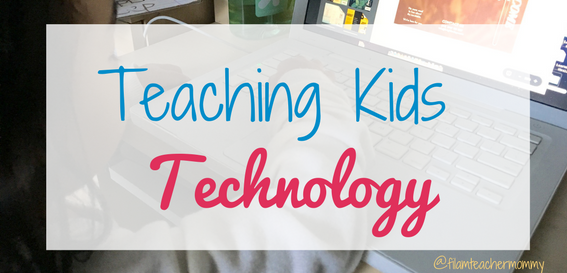Teaching Kids Technology
Teaching kids technology is important in our day and age. It surrounds us and is a vital part of how things work, is used in daily life, for communication, as part of businesses, and utilized in education. With technology all around us, it can be overwhelming to learn with the amount of various types of technology being developed on a daily basis. Furthermore, it can be scary for some with privacy and security issues. Justifiably, there are concerns regarding the safety of specific programs and software. However, when it comes down to it, forbidding it altogether would ultimately be a disservice to the child. Each family can decide how much balance is needed in their home. With the proper resources and guidance, teaching kids technology is beneficial in the long run.
The Pluses
- Prepares the kids for the future
- Teaches efficiency and various skills
- There is so much technology can do
The Minuses
- Safety
- Overwhelming
Teaching Kids How to Use Technology
1st Step- Interest & Exploration:
This generation picks up using technology quite quickly because of the high exposure to it. Watching their parents, and other people around them in the community on cell phones, mobile devices, and computers is part of the regular scene. It is no wonder that kids show interest at an early age.
Like many others, my children learned to use a mobile phone and iPad at a young age. While some frown upon this decision, it has been quite the experience seeing how much they have learned using those devices. With mobile devices being so user-friendly, they were able to explore and pick up the swipe and tapping quite quickly.
In addition, My daughters also showed lots of interest in the computer as they saw me work. They would pretend to be working as well and fake type (of course when I did not have anything open). Eventually, one of them asked to really type and I let her use Notepad on the computer. I made sure to let her know which buttons not to press, but let her explore the rest freely, and she was fascinated with typing letters.
Allowing them to see the power of technology and some of the processes it can do was such a motivator to learn more.
2nd Step-The basics:
Teaching the basic skills of using mobile devices and laptops/computers is a good place to start early on. For mobile devices, this includes knowing the power button, volume, how to open and close the desired apps/programs. Because it mostly involves the finger tapping to open and pressing x to close, and swiping the finger, the basic skills are learned very fast.
For a laptop and computer, the basics include teaching kids to use a mouse and/or trackpad, click, double click, and right click. It includes understanding the keyboard correspondence, arrow keys, space bar, delete, and return. Depending on the age and readiness of the child, the menus of certain programs can be introduced as well.
3rd Step- Teaching Programs/Apps for Educational Activities
Once a child is comfortable with being in front of the computer or handling a mobile device, the ideas are endless with incorporating educational activities.
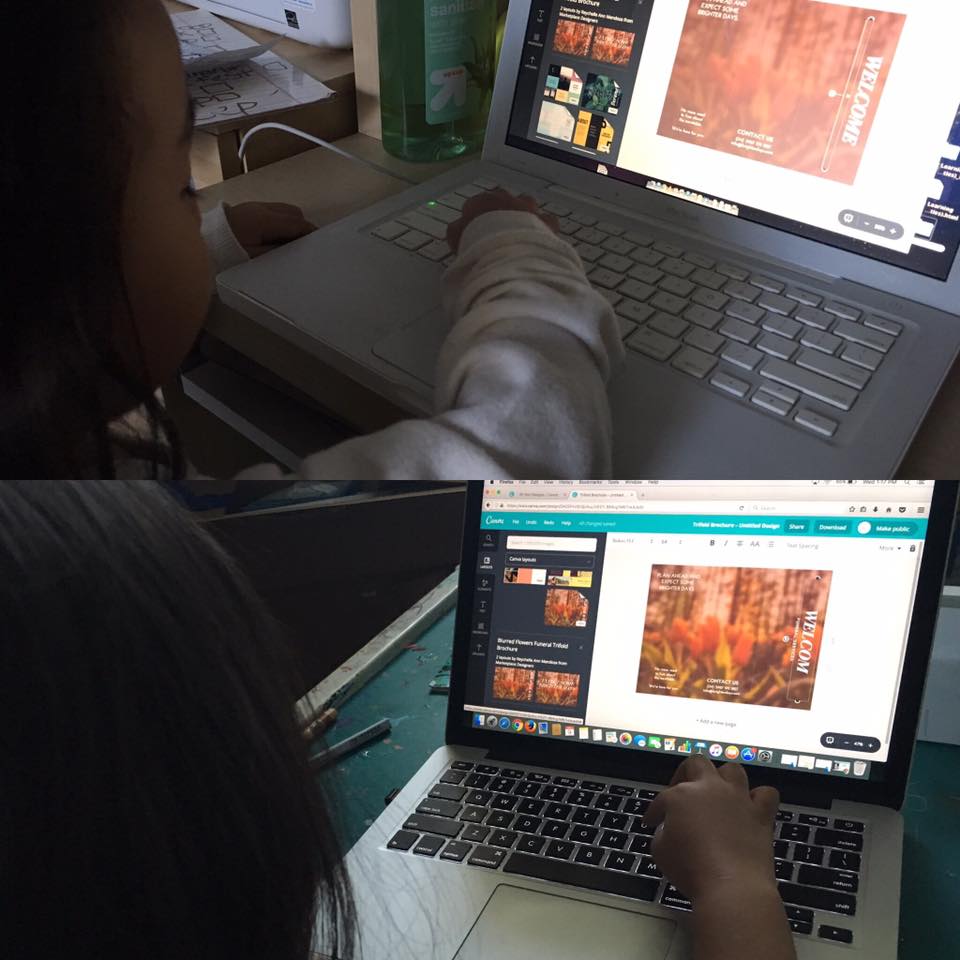
Here are just some of the many ideas that technology can be incorporated in kids’ learning:
- Create stories
- Write poems
- Illustrate
- Compose music
- Learn to read music
- Learn how to type
- Coding
- Create posters
- Create brochures
- Make a poster
- Create a movie
- Put together a presentation
- Compose a letter
- Read e-books
- Play educational apps
- Learn a foreign language
There are so many ways technology can be used to support and enhance learning for children and adults alike.
Monitoring and Moderation (M & M’s)
Security
Even with the educational value technology provides, there still are some concerns people have regarding children using technology. For one, there is security and privacy issues. With hackers and inappropriate content out there, it is understandable why families shy away from some technology. One main solution to this is monitoring their use. Being around the children while they are using the technological programs or apps helps to be aware of what they are doing. Popping in periodically can help as well. Obviously not everyone has the time time to be peeking over their shoulder for every minute. Therefore, another way to address this problem is to implement programs and apps that have certain “locks” or privacy settings that can be customized. There are settings that allows only child-friendly content to show.
Screen Time
Another concern is the impact on eyesight with technology that has screen time. With this, the main solution is moderation. Ensure that children are not in front of the screen consecutively for several hours. In addition, some programs have a timer that will log out the child when the time is up. This will make sure they only have access to the app or program for the allotted time.
Screen Time
Also, there is mention of stifling imagination or creativity. This really depends on how the technology used. As listed above there are so many ways technology can be incorporated with lots of educational value. If a child is sitting for many hours in front of a program that does not provide learning content, then yes, this could be a main concern. However, with the proper tools and resources, then diminishing imagination and creativity should not be a worry. Also, allowing the child to perform a variety of ways to use their imagination both with AND without technology helps to feed their imagination in multiple ways.
Educate them
A main solution to the concerns is to educate the children about Internet safety and what the appropriate programs they can use. We cannot always be there, so imparting the knowledge on them regarding safety and proper use is vital if we want them to make good judgment and use technology appropriately.
Stay Tuned
I will address recommended programs and technology as a continuation of this topic in an upcoming blog series.
In the meantime, please comment below: What are some ways your children use technology? OR what concerns do you have when it comes to using technology?